Klarstein SKYSCRAPER 3G 10027939 User Manual
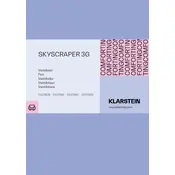
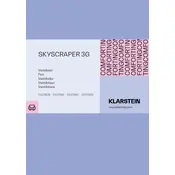
To assemble the Klarstein SKYSCRAPER 3G fan, start by attaching the base to the main unit using the provided screws. Ensure the fan is placed on a stable surface and follow the instructions in the manual to connect the power cord.
If the fan does not turn on, first check if it is plugged in securely. Verify that the power outlet is functioning by testing with another device. If the issue persists, consult the troubleshooting section of the manual or contact customer support.
To clean the fan, ensure it is unplugged. Use a soft cloth to wipe the exterior. For the grille, use a vacuum with a brush attachment. If necessary, remove the grille as instructed in the manual for a deeper clean.
The Klarstein SKYSCRAPER 3G fan offers three speed settings: low, medium, and high. These can be adjusted using the control panel or remote control to suit your preference.
To set the timer, press the timer button on the control panel or remote. Select the desired duration (from 1 to 7 hours), after which the fan will automatically shut off.
Yes, the Klarstein SKYSCRAPER 3G fan can oscillate. To activate oscillation, press the oscillation button on the control panel or remote control. This allows the fan to cover a wider area.
If the fan makes unusual noises, check if any parts are loose or if the fan is on an uneven surface. Tighten any loose screws and ensure the fan is stable. If the noise continues, consult the manual or contact customer support.
To replace the remote control battery, open the battery compartment on the back of the remote. Remove the old battery and insert a new one, ensuring the correct polarity. Close the compartment securely.
Yes, it is safe to use the Klarstein SKYSCRAPER 3G fan overnight. Make use of the timer function to automatically shut off the fan after a set period to ensure energy efficiency and safety.
When storing the fan, ensure it is unplugged and clean. Store it in a dry, cool place, ideally in its original packaging to protect it from dust and damage.