Klarstein SKYSCRAPER 2G 10027944 User Manual
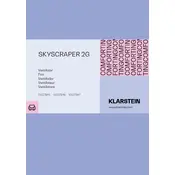
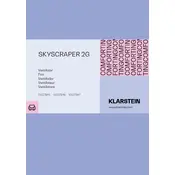
To assemble the Klarstein SKYSCRAPER 2G fan, attach the base to the main unit using the screws provided. Ensure that the screws are tightly fastened to prevent wobbling during operation.
To clean the fan, first unplug it from the power source. Use a soft, damp cloth to wipe the exterior. For the fan blades, remove the protective grill and use a vacuum or a soft brush to remove dust.
Check if the power cord is properly plugged into the outlet and the fan's power switch is turned on. If it still doesn't work, try using a different power outlet or inspect the fuse in the plug.
Ensure the fan is placed on a stable surface. Check if any screws or parts are loose and tighten them. Clean the fan blades to remove any debris that might be causing noise.
The Klarstein SKYSCRAPER 2G fan has multiple speed settings. Use the control panel or remote control to cycle through the available speeds until you reach the desired airflow.
Yes, the fan features a built-in timer. Use the timer button on the control panel or remote control to set the desired time interval for automatic shut-off.
To replace the battery in the remote control, slide open the battery compartment cover on the back of the remote. Replace the old battery with a new one of the same type and close the cover securely.
Regularly clean the fan blades and grill. Check and tighten any loose screws. Store the fan in a dry place when not in use for extended periods to prevent moisture damage.
Press the oscillation button on the fan's control panel or remote control to enable the oscillating function, which allows the fan to rotate and cover a wider area.
The fan is designed for indoor use only. Using it outdoors may expose it to moisture and damage the electrical components.