Klarstein SKYFALL SMART 10035379 User Manual
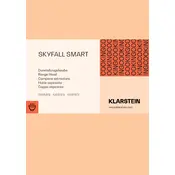
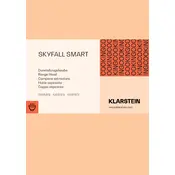
To connect the hood to your Wi-Fi network, ensure the hood is powered on. Press and hold the Wi-Fi button until the indicator light flashes, then use the Klarstein app to search for the device and follow the on-screen instructions to connect.
If the Wi-Fi connection is unstable, try moving your router closer to the hood or reducing interference from other devices. You can also try resetting the network settings on the hood by pressing the Wi-Fi button for 10 seconds.
To clean the filters, first disconnect the hood from power. Remove the filters by unlocking the safety latches, then wash them with warm soapy water or place them in a dishwasher. Ensure the filters are completely dry before reinstalling.
Unusual noises may be due to loose components or obstructions. Check for loose screws or external debris in the fan. If the noise persists, contact customer support for further assistance.
To replace the LED lights, ensure the hood is turned off and disconnected from the power supply. Remove the light cover and unscrew the old LED bulb. Replace it with a compatible LED bulb and reattach the cover.
It is recommended to clean the hood filters every 3 to 4 weeks, depending on your cooking habits, to maintain optimal performance and air quality.
Download and install the Klarstein app on your smartphone. Once installed, connect the hood to the app following the on-screen instructions. You can then control the fan speed, lighting, and other functions directly from your phone.
First, ensure the hood is properly connected to a power source. Check the circuit breaker to see if it has tripped. If the hood still doesn't turn on, inspect the power cable for damage. If these steps do not resolve the issue, consult a professional technician.
To enable the automatic shut-off feature, press the timer button on the control panel. Use the +/- buttons to set the desired shut-off time. The hood will turn off automatically after the set duration.
Regularly clean the filters, wipe down the hood's exterior with a soft cloth, and check for any loose components. Additionally, ensure that the hood's software is up to date using the Klarstein app.