Klarstein SKY HIGH 10032435 User Manual
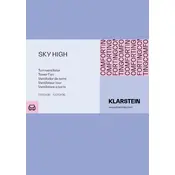
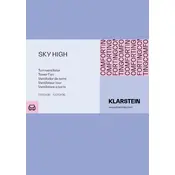
To assemble the Klarstein SKY HIGH fan, connect the base to the fan body using the provided screws. Ensure all parts are securely fastened before plugging it in.
Check if the fan is properly plugged into a power outlet. Ensure the power switch is turned on. If it still doesn't start, inspect the fuse and replace it if necessary.
Turn off and unplug the fan. Use a damp cloth to gently wipe the fan blades. Avoid using harsh chemicals to prevent damage.
Regularly clean the fan blades and grille. Ensure the fan is stored in a dry place when not in use. Lubricate moving parts as needed.
The Klarstein SKY HIGH fan is designed for indoor use. Using it outdoors can expose it to moisture and dirt, potentially damaging the unit.
The fan speed can be adjusted using the control panel on the fan. Select the desired speed setting for optimal comfort.
First, ensure the fan is on a stable surface. Check for loose parts and tighten them. If the noise persists, consult the user manual or contact customer support.
Clean the fan thoroughly and remove any dust. Store it in a dry, cool place, covered with a cloth to prevent dust accumulation.
While the fan is designed for continuous operation, ensure it is not obstructed and is placed on a stable surface. Monitor its operation until you are confident of its safety.
Check if the oscillation feature is enabled. If it still doesn't oscillate, inspect the mechanism for obstructions or damage. Repair or replace parts as necessary.