Klarstein SIMPLICA 10034255 User Manual
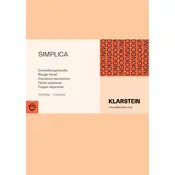
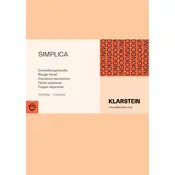
To install the Klarstein SIMPLICA 10034255 Hood, ensure you have all necessary tools and parts. Follow the installation guide provided, which includes securing the hood to the wall, connecting the vent, and plugging in the power supply. Always ensure the hood is level and securely mounted.
If the hood does not turn on, first check the power connection and ensure it is properly plugged in. Verify the circuit breaker hasn't tripped. If these are not the issues, consult the user manual or contact customer support for further troubleshooting.
To clean the filters, first remove them according to the user manual instructions. Wash the filters with warm, soapy water and a soft brush, or place them in a dishwasher if they are dishwasher-safe. Ensure they are completely dry before reinstalling.
Check for any loose parts or debris that might be causing the noise. Ensure the hood is securely mounted and that there are no obstructions in the vent. If the noise persists, consider contacting a professional technician.
Regularly clean the exterior with a soft cloth and mild detergent. Avoid using abrasive cleaners or materials that can scratch the surface. Regular maintenance will help maintain the hood's appearance and longevity.
To change the light bulb, ensure the hood is turned off and unplugged. Remove the cover according to the instructions in the manual, replace the bulb with one of the correct type and wattage, and reattach the cover securely.
The Klarstein SIMPLICA offers both ducted and recirculating ventilation options. For ducted mode, connect the hood to an external vent. For recirculating mode, ensure carbon filters are installed to remove odors from the air.
Ensure the filters are clean and the vent is not obstructed. Adjust the fan speed according to the cooking activity. Proper installation and maintenance can also enhance the hood's performance.
Check if the hood is properly connected to the power supply. Clean the control panel to ensure it is free of grease and dirt. If issues persist, reset the hood by unplugging it for a few minutes.
A slight vibration is normal due to the fan operation. However, if the vibration is excessive, check for loose parts or improper installation. Ensure the hood is securely mounted and balanced.