Klarstein SILENT STORM 10030978 User Manual
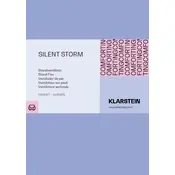
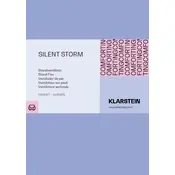
To assemble the Klarstein SILENT STORM fan, follow the instructions in the manual. Typically, you need to attach the base to the pole and then secure the fan head. Ensure all screws are tightened properly for stability.
If the fan doesn't turn on, check if it is plugged in properly and that the power outlet is functional. If the problem persists, inspect the fuse and replace it if necessary.
To clean the fan blades, first unplug the fan. Remove the front grill by unscrewing or unclipping it, then use a soft cloth or brush to clean the blades. Reassemble the grill once cleaning is complete.
Regularly clean the fan blades and grill to prevent dust buildup. Ensure that the oscillation mechanism is working smoothly and apply lubricant if needed. Store the fan in a dry place when not in use for extended periods.
To adjust the oscillation settings, use the control panel or remote control to select the desired oscillation mode. The fan can typically oscillate horizontally and may have additional settings for varied airflow patterns.
If the fan makes unusual noises, check for loose parts or debris caught in the blades. Tighten any loose screws and ensure the fan is on a stable surface. If noise persists, contact customer support.
Yes, the Klarstein SILENT STORM fan has a timer function that can be set to automatically turn off the fan after a specified duration. Refer to the user manual for detailed instructions on setting the timer.
To change the speed settings, use the control panel on the fan or the remote control. The fan typically offers multiple speed settings, allowing you to adjust the airflow according to your preference.
The Klarstein SILENT STORM fan requires a standard AC power supply. Ensure that the voltage matches the specifications indicated on the fan's label to prevent damage.
When not in use, clean the fan and store it in a dry, dust-free location. It's advisable to cover the fan to protect it from dust and moisture, which can affect its performance over time.