Klarstein SHIRTBUTLER PRO 10034446 User Manual
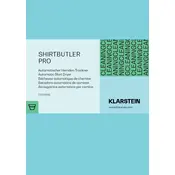
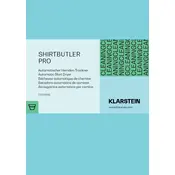
To start the Klarstein SHIRTBUTLER PRO 10034446 Dryer, plug the device into a power outlet, place the garment on the inflatable bag, select the desired drying program using the control panel, and press the start button.
Ensure that the garment is properly positioned on the inflatable bag and that the dryer is not overloaded. Check that the air outlets are not blocked and that the selected program matches the type of fabric being dried.
To clean the dryer, disconnect it from the power supply and wipe the exterior with a damp cloth. Avoid using abrasive cleaners. Ensure that the air outlets are free from dust and lint.
The dryer may shut off due to overheating or overloading. Ensure that the device is not overloaded and that air circulation is not obstructed. Allow the dryer to cool down before restarting.
It is not recommended to leave the dryer unattended while in use due to safety concerns. Always monitor the dryer and ensure that it is operating correctly.
Regularly check and clean the air outlets and ensure that the inflatable bag is free from damage. Periodically inspect the power cord for wear and tear.
The dryer is suitable for most types of fabrics, but it is advisable to check the garment care label for compatibility. Delicate items may require a low heat setting.
Check if the dryer is properly plugged in and that the power outlet is functioning. If the issue persists, reset the dryer by unplugging it for a few minutes and then plugging it back in.
Drying time varies depending on the fabric type and the selected program, but typically it takes around 30 to 60 minutes to dry a shirt.
Ensure that the dryer is on a stable surface and that all parts are securely attached. Check for any foreign objects inside the dryer that may be causing the noise.