Klarstein QUICKSTICK SMART 10035556 User Manual
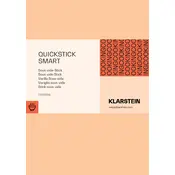
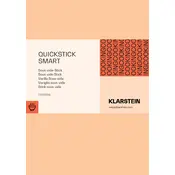
To set the temperature, use the digital control panel on the top of the device. Press the temperature button, then use the "+" or "-" buttons to adjust to your desired temperature.
The Klarstein QUICKSTICK SMART can handle up to 20 liters of water, but it is recommended to use it in a container that allows the water to circulate freely.
Ensure that the device is properly plugged in and the water level is above the minimum mark. Check for any error codes displayed on the screen and refer to the manual for specific troubleshooting steps.
Regularly clean the heating element and the pump to prevent mineral buildup. Ensure the unit is unplugged before cleaning and use a soft cloth with mild detergent. Rinse thoroughly.
Yes, the device is designed for sous-vide cooking, which typically involves vacuum-sealed bags. Ensure bags are suitable for sous-vide use to avoid any safety issues.
Download the compatible app for your smartphone and follow the in-app instructions to connect via Bluetooth. Ensure your device is within range and the Bluetooth is activated.
Check if the water level is adequate and that there are no obstructions in the pump area. Clean the intake area if necessary to ensure proper water flow.
While the device is designed for long cooking times, it is always recommended to monitor it periodically to ensure safety and proper operation.
Set the timer according to the recipe guidelines and remove the food promptly once the cooking time is complete. Using the app can help monitor and manage cooking times more effectively.
Refer to the user manual for a list of error codes and their meanings. Follow the troubleshooting steps provided to resolve the issue. If the problem persists, contact Klarstein customer support.