Klarstein QUICKSTICK FLEX 10032905 User Manual
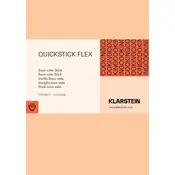
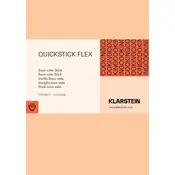
To set up the Klarstein QUICKSTICK FLEX, attach it securely to a pot or container filled with water. Make sure the water level is between the minimum and maximum markers on the device. Plug it in, turn it on, and use the control panel to set your desired temperature and time.
First, ensure that the device is properly plugged into a working outlet. Check the power connection and try a different outlet if necessary. If it still doesn't turn on, inspect the power cord for any damage and contact Klarstein support for further assistance.
Unplug the device and let it cool down completely. Wipe the exterior with a damp cloth. The stainless steel part can be submerged in soapy water for cleaning, but avoid immersing the motor housing. Rinse and dry thoroughly before storage.
The Klarstein QUICKSTICK FLEX is suitable for use with containers holding up to 20 liters of water. Ensure that the water level is always between the minimum and maximum markers on the device for optimal performance.
Ensure that the water level is correct and that the pot is not too large for the device's capacity. Check if the device is properly secured and that the heater coil is submerged. If the problem persists, it may require recalibration or maintenance.
Yes, using a lid or covering the pot with plastic wrap can help prevent water evaporation and maintain temperature consistency. Ensure that there is an opening for the sous-vide stick to fit securely.
Regularly check for mineral buildup on the heating coil and clean it as needed. Ensure the device is dry before storage. Periodically inspect the power cord for wear and tear. Store the device in a dry place when not in use.
Refer to the user manual for calibration instructions. Typically, this involves using an accurate thermometer to measure water temperature and adjusting the device settings accordingly. Contact customer support if further assistance is required.
Yes, a low humming or whirring noise is normal as it indicates the pump is circulating water. If the noise becomes unusually loud or irregular, check for obstructions and ensure the device is properly mounted.
Consult the user manual to identify the error code and recommended solutions. Common issues may relate to water level or temperature. If the problem persists, contact Klarstein customer support for further troubleshooting.