Klarstein PURISTA 10035340 User Manual
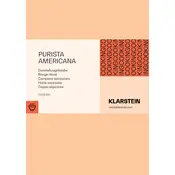
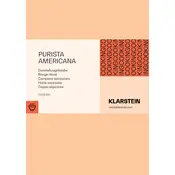
To install the Klarstein PURISTA 10035340 Hood, follow the installation guidelines in the user manual. Ensure you have the necessary tools and materials, mount the hood securely on the wall, and connect it to the power supply following safety protocols.
To clean the filters, remove them from the hood and wash them with warm soapy water. Alternatively, you can place them in the dishwasher if they are dishwasher-safe. Ensure the filters are completely dry before reinstalling.
First, check if the filters are clogged and need cleaning. Ensure the ductwork is not blocked, and verify that the fan is functioning correctly. Refer to the troubleshooting section in the manual for further guidance.
Check if the bulbs are burnt out and replace them if necessary. Ensure the light switch is functioning and the electrical connections are secure. Consult the manual for compatible bulb types.
Regular maintenance should be performed every 3 to 6 months, including cleaning the filters, checking the fan and lights, and inspecting electrical connections. More frequent maintenance may be necessary with heavy usage.
Yes, the Klarstein PURISTA Hood can be used in recirculation mode without external ducting. Ensure that the recirculation kit and carbon filters are correctly installed for effective operation.
The Klarstein PURISTA Hood operates at a noise level of approximately 60 dB at maximum speed, which is relatively quiet for kitchen appliances. Actual noise may vary based on installation and usage.
The Klarstein PURISTA Hood features multiple fan speeds that can be adjusted using the control panel. Refer to the user manual for detailed instructions on operating the controls.
Some vibration is normal, but excessive vibration may indicate improper installation or an unbalanced fan. Check the mounting and fan alignment, and consult a professional if necessary.
Ensure the hood is plugged in and the circuit breaker is not tripped. Check the power switch and consult the troubleshooting section in the manual. If the problem persists, contact customer support.