Klarstein PORTERHOUSE 10033322 User Manual
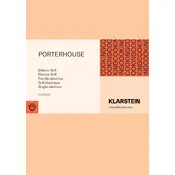
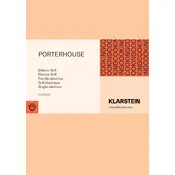
Begin by laying out all the parts and referring to the assembly manual. Follow the instructions step-by-step, starting with the frame, attaching the legs, and then the grill components. Ensure all screws are tightened and parts are securely connected.
Allow the grill to cool down slightly, then use a grill brush to remove any food residue. For deeper cleaning, remove the grates and wash them with warm soapy water. Wipe down the exterior with a damp cloth.
Preheat the grill before cooking, and apply a thin layer of oil to the grates using a paper towel or brush. Additionally, ensure the food surface is dry before placing it on the grill.
Check the battery in the ignition system and replace it if necessary. Make sure the gas supply is turned on and that there are no blockages in the burners. If the problem persists, consult the troubleshooting section of the manual.
Regularly clean the grill after each use, protect it with a cover when not in use, and inspect the burners and flame tamers for signs of wear. Periodically check for gas leaks and tighten any loose connections.
No, the Klarstein PORTERHOUSE 10033322 Grill is designed for gas use only. Using charcoal could damage the grill and void the warranty.
The Klarstein PORTERHOUSE 10033322 Grill is compatible with standard propane gas cylinders. Refer to the manual for specific cylinder size recommendations.
Ensure the burners are clean and unobstructed. Check for any misalignment of the burner ports and adjust if necessary. Make sure the grill is on a level surface for even heat distribution.
While the grill can be used in mild wind, strong winds can affect flame stability and cooking results. If you must grill in windy conditions, position the grill so the wind blows perpendicular to the gas flow.
Check that the propane tank is sufficiently full and the regulator is properly connected. Make sure the burner ports are clean and free from debris. If the issue persists, consult the troubleshooting section of the manual.