Klarstein POLAR TOWER SMART 10035831 User Manual
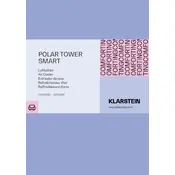
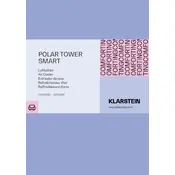
To set up your Klarstein POLAR TOWER SMART Air Cooler, first remove it from the packaging and place it on a flat surface. Fill the water tank with clean water, ensuring it does not exceed the maximum level. Plug the unit into a power outlet and follow the instructions in the user manual to pair it with your smart device for remote control.
Regular maintenance includes cleaning the water tank and air filter. To clean the water tank, empty it and wipe it with a soft cloth. The air filter can be removed and rinsed under running water. Ensure all parts are dry before reassembling. Perform this maintenance every two weeks to ensure optimal performance.
If your air cooler is not cooling effectively, check if the water tank is filled and ensure the cooling mode is activated. Additionally, clean the air filter and make sure there are no obstructions around the air inlet or outlet.
To connect to WiFi, ensure the air cooler is powered on. Download the Klarstein app on your smartphone, follow the in-app instructions to add a new device, and select the POLAR TOWER SMART from the list. Enter your WiFi credentials to complete the setup.
If the remote control is not functioning, first check if the batteries need replacing. Ensure there is no obstruction between the remote and the unit. If the problem persists, try resetting the remote by removing the batteries and pressing all buttons for 3 seconds before reinserting them.
Yes, the Klarstein POLAR TOWER SMART can be used as a regular fan without water. However, to utilize the cooling function, water is necessary.
If the water tank is leaking, inspect it for cracks or damage. Ensure the tank is properly seated and not overfilled. If a crack is present, contact Klarstein customer service for a replacement.
The POLAR TOWER SMART offers several modes including normal, natural, and sleep modes. Each mode adjusts the airflow and cooling to suit different needs and times of the day.
To improve efficiency, use the air cooler in a well-ventilated room and ensure doors and windows are open. Regularly clean the filter and opt for the highest fan setting for maximum cooling.
To reset the air cooler, turn off the unit and unplug it from the power source. Wait at least 10 seconds before plugging it back in and turning it on. This can help resolve minor issues.