Klarstein OCEANA 10035304 User Manual
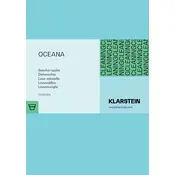
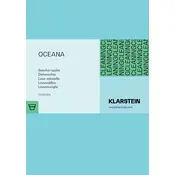
To properly load dishes, place larger items like pots and pans in the bottom rack, ensuring they do not block the spray arms. Arrange plates and bowls facing inward. Place glasses and cups in the top rack, and make sure utensils are placed in the cutlery basket with handles down.
Check the power connection and ensure the door is fully closed. Verify that the water supply is turned on and not restricted. If the issue persists, inspect the control panel for error codes and consult the manual for further troubleshooting steps.
To clean the filter, remove the lower rack and locate the filter at the bottom of the dishwasher. Turn it counterclockwise to unlock and remove it. Rinse the filter under running water to remove debris, then reinstall it by turning it clockwise until it locks in place.
Ensure that the drain hose is not kinked or clogged. Check the filter and remove any debris that might be obstructing the drainage. If the problem continues, inspect the dishwasher's drain pump for blockages.
It is recommended to clean the dishwasher filter and spray arms once a month. Additionally, run a cleaning cycle with a dishwasher cleaner every three months to maintain optimal performance and hygiene.
Use a high-quality, phosphate-free dishwasher detergent. Avoid using regular dish soap, as it can create excessive suds. Follow the detergent manufacturer’s instructions for dosage based on your water hardness.
To reduce water spots, ensure you are using a rinse aid. Adjust the rinse aid dispenser setting if necessary, and consider using a detergent with built-in rinse aid. Also, check that the water temperature is at least 120°F (49°C) for optimal cleaning and drying.
Error code E4 typically indicates a water overflow issue. Check for any leaks or blockage in the water inlet valve. Ensure that the float switch is not stuck and the dishwasher is level. If the issue persists, contact customer support for assistance.
To reset the dishwasher, press and hold the Start/Reset button for about 3 seconds until the indicator lights flash. Then, release the button and wait a few minutes for the dishwasher to reset.
Yes, you can wash plastic items labeled dishwasher-safe. Place them on the top rack to avoid exposure to high heat from the bottom of the dishwasher. Use a gentle cycle to minimize the risk of warping.