Klarstein MONTEVERDE 10035788 User Manual
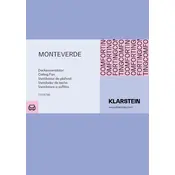
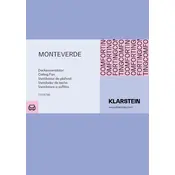
To assemble the Klarstein MONTEVERDE Fan, start by attaching the base to the main unit using the screws provided. Follow the instruction manual for step-by-step guidance, ensuring all parts are securely fitted.
Check if the fan is properly plugged into a working power outlet. Ensure the power switch is turned on. If the fan still does not work, inspect the fuse or circuit breaker and replace if necessary.
Before cleaning, ensure the fan is unplugged. Use a damp cloth to wipe the blades. For a thorough clean, carefully disassemble the front grille and remove the blades, then wash them with mild soap and water.
Regularly clean the fan blades and grille to prevent dust buildup. Check the screws and connections to ensure they are secure. Lubricate the motor if necessary, following the manufacturer's guidelines.
Yes, the oscillation feature can be disabled. Simply use the oscillation switch on the fan to stop the head from moving side to side.
The Klarstein MONTEVERDE fan operates quietly, typically producing noise levels around 50 dB, making it suitable for use in bedrooms or offices without causing disturbances.
To adjust the height, loosen the adjustment knob on the pole, slide the pole to the desired height, and then tighten the knob securely to lock the pole in place.
Ensure all screws and fittings are tight. Check if any parts are loose or damaged. If the issue persists, contact customer support for further assistance as there might be an internal problem.
Disassemble the fan if necessary and store it in a dry place, away from dust and moisture. Cover it with a cloth or plastic to prevent dust accumulation.
Yes, the Klarstein MONTEVERDE fan is designed to be energy efficient with its low power consumption, making it an economical choice for continuous use.