Klarstein MONACO 10021651 User Manual
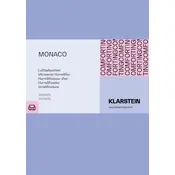
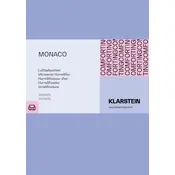
To set up the Klarstein MONACO 10021651 Humidifier, remove the water tank, fill it with clean water, and place it back on the base. Then, plug the unit into a power outlet and adjust the settings using the control panel.
Ensure that the humidifier is plugged into a working power outlet and that the water tank is properly seated. Check if the power button is pressed. If the issue persists, consult the user manual for further troubleshooting steps.
It is recommended to clean the humidifier at least once a week to prevent mold and bacteria growth. This includes cleaning the water tank and the base using a soft cloth and mild detergent.
No, the Klarstein MONACO 10021651 Humidifier is not designed for use with essential oils. Using oils can damage the unit and void the warranty.
For optimal comfort, set the humidity level between 40% and 60%. This range is considered ideal for most indoor environments.
Unusual noises may be caused by a low water level, an uneven surface, or mineral build-up. Ensure the humidifier is on a stable surface, and clean the unit if necessary.
Place the humidifier in a central location away from direct sunlight and heat sources, and keep doors and windows closed to maintain the humidity level. Regular cleaning also helps maintain efficiency.
Use distilled or demineralized water to prevent mineral build-up and reduce white dust. Tap water can be used, but it may require more frequent cleaning.
The Klarstein MONACO humidifier does not require a filter replacement as it uses ultrasonic technology. However, regular cleaning is necessary to maintain performance.
Check if the water tank is full and properly placed. Ensure the ultrasonic plate is clean and free from mineral deposits. If problems persist, refer to the manual for further troubleshooting.