Klarstein MICRO-Q 3131 10032534 User Manual
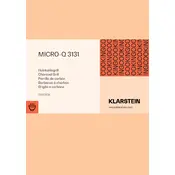
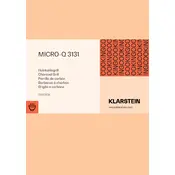
To assemble the Klarstein MICRO-Q 3131 Grill, follow the instructions provided in the user manual. Start by attaching the legs to the main grill body using the provided screws and tools. Ensure all parts are securely fastened before use.
For cleaning the Klarstein MICRO-Q 3131 Grill, allow it to cool completely, then remove the grates and clean them with warm soapy water. Use a soft brush to remove any residue. Wipe the exterior with a damp cloth.
Check the power connection and ensure the grill is plugged in properly. Verify the power outlet is functioning by testing with another appliance. If the issue persists, consult the troubleshooting section of the manual or contact customer support.
The Klarstein MICRO-Q 3131 Grill is designed for electric use only and should not be used with charcoal or wood chips, as this can damage the grill and void the warranty.
Ensure the grill is placed on a stable, heat-resistant surface. Maintain a safe distance from flammable materials. Do not leave the grill unattended while in use and keep children and pets away from the grill area.
Regularly clean the grill after each use. Inspect electrical cords and components for wear and damage. Store the grill in a dry place when not in use to prevent rust and other weather-related damage.
Smoke during startup can occur due to residual manufacturing oils burning off. Allow the grill to heat up for a few minutes without food to eliminate the smoke. If smoke persists, check for any food remnants or grease that may be causing the issue.
Preheat the grill and lightly oil the grates before placing food on them. Alternatively, marinate or lightly coat the food with oil to reduce sticking.
Yes, the Klarstein MICRO-Q 3131 Grill may take a few minutes to reach the desired temperature due to its electric heating elements. Preheat the grill for 10-15 minutes before cooking for optimal results.
Ensure the dial is not obstructed and that the connection is secure. If the problem persists, refer to the user manual for troubleshooting tips or contact Klarstein customer service for assistance.