Klarstein METROBREEZE NEW YORK SMART 7K 10035796 Manual
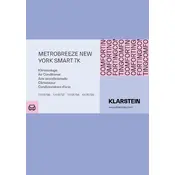
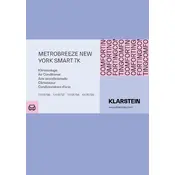
To set up the Klarstein METROBREEZE NEW YORK SMART 7K, first unbox the unit and remove all packaging materials. Place the air conditioner near a window and attach the exhaust hose to the back of the unit. Extend the hose and connect it to the window kit. Plug the unit into a power outlet and use the control panel to power it on and set the desired temperature.
If the air conditioner is not cooling properly, first check the temperature setting and ensure it is set to a lower temperature than the current room temperature. Make sure the exhaust hose is not blocked and is properly connected. Clean the air filters and ensure that doors and windows are closed to prevent warm air from entering the room.
To control the air conditioner remotely, download the Klarstein app from your smartphone's app store. Ensure the air conditioner is connected to your home Wi-Fi network. Open the app and follow the on-screen instructions to add the air conditioner. Once added, you can control it remotely through the app.
It is recommended to clean the air filters every two weeks during peak usage to maintain optimal performance. If the unit is used in a dusty environment, more frequent cleaning may be necessary.
Regular maintenance includes cleaning the air filters every two weeks, checking the exhaust hose for obstructions, and ensuring the unit is free from dust and debris. At the end of the season, drain any residual water and store the unit in a dry place.
Water leakage can occur if the drainage system is blocked or if the unit is not leveled properly. Check the drainage pipe for clogs and ensure the air conditioner is positioned on a flat surface. If the problem persists, consult the user manual for further troubleshooting.
Yes, the air conditioner is capable of operating in high humidity environments. However, it may need to be set to dehumidification mode to effectively reduce the humidity levels while cooling the room.
To switch between modes, use the mode button on the control panel or the remote control. The available modes typically include cooling, dehumidification, fan, and auto. Select the desired mode and adjust the settings as needed.
If the remote control is not working, first replace the batteries with new ones. Ensure there are no obstructions between the remote and the air conditioner. If the problem continues, try resetting the remote or consult the user manual for additional troubleshooting steps.
To reduce noise levels, ensure the unit is placed on a stable, even surface. Check that the exhaust hose is properly connected and not causing vibrations. Regular maintenance, such as cleaning the filters, can also help in minimizing noise.