Klarstein MERAN 10032893 User Manual
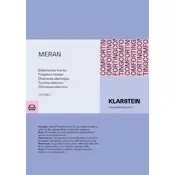
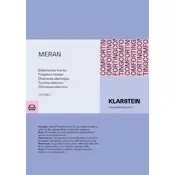
To turn on the Klarstein MERAN 10032893 heater, press the power button located on the control panel. Ensure the unit is plugged in and the power outlet is switched on.
If the heater does not produce heat, check if the thermostat is set to a higher temperature than the current room temperature. Ensure that the heater is properly plugged in and that the power switch is turned on. If the problem persists, consult the user manual or contact customer support.
To change the temperature settings on the Klarstein MERAN 10032893 heater, use the temperature control buttons on the control panel. Adjust the temperature to your desired level.
Yes, the Klarstein MERAN 10032893 heater has a timer function. To set the timer, press the timer button and use the controls to select the desired duration. The heater will automatically turn off after the set time.
Regularly clean the exterior with a dry cloth to remove dust. Ensure that the air intake and outlet are free from obstructions. For detailed maintenance procedures, refer to the user manual.
To reset the Klarstein MERAN 10032893 heater to its factory settings, turn off the heater and unplug it from the power source. Wait for a few minutes before plugging it back in and turning it on.
If the heater makes unusual noises, check for any loose parts or obstructions in the fan. Ensure it is placed on a stable surface. If the issue continues, contact customer support for assistance.
The Klarstein MERAN 10032893 heater should not be used in a bathroom or any other high-humidity areas unless it is specifically rated for such environments. Always refer to the safety instructions in the user manual.
Ensure the heater is placed on a flat, stable surface away from flammable materials. Do not cover the heater, and avoid using extension cords. Always follow the safety guidelines provided in the user manual.
Refer to the user manual for a list of common error codes and their meanings. Most errors can be resolved by resetting the unit or adjusting the settings. If an error persists, contact customer support for further assistance.