Klarstein MELVILLE 3 10041183 User Manual
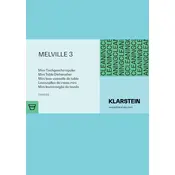
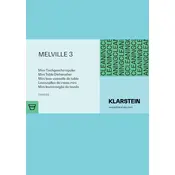
To start a wash cycle, load your dishes into the dishwasher, add the appropriate amount of detergent, close the door, select your desired wash program using the control panel, and press the start button.
Ensure the dishwasher is properly plugged in and the circuit breaker is not tripped. Check that the door is fully closed and latched. Verify that you have selected a wash program and pressed the start button.
Remove the lower rack to access the filter. Twist the filter counterclockwise to remove it, then rinse it under running water to remove debris. Reinsert the filter and twist it clockwise to secure it in place.
Perform a regular cleaning of the filter every month. Check and clean the spray arms quarterly. Inspect the door seals and clean them as needed to ensure a proper seal.
Ensure the rinse aid dispenser is filled, as rinse aid significantly improves drying performance. Also, check that you have selected a drying program or option if available.
Refer to the user manual to interpret error codes. Common solutions include checking water supply, ensuring the drain hose is clear, and resetting the dishwasher by turning it off and on.
Yes, tablet detergents can be used. Place the tablet in the detergent dispenser and ensure it is properly closed before starting a wash cycle.
Check the door gasket for damage and ensure it is clean. Inspect the water inlet and drain hoses for leaks. Tighten any loose connections and replace damaged parts if necessary.
To adjust the height of the upper rack, lift the rack upwards to remove it, then reposition the rack at the desired height level and slide it back into place.
Place large pots and pans on the lower rack, ensuring they do not block the spray arms. Position them at an angle to allow water to drain and reach all surfaces for optimal cleaning.