Klarstein MAXFRESH 10029393 User Manual
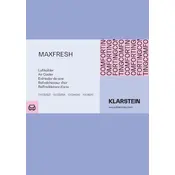
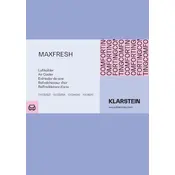
To assemble your Klarstein MAXFRESH Air Cooler, follow the instructions in the user manual. Attach the wheels to the base, fill the water tank, and insert the cooling packs if desired.
Regularly clean the water tank with mild detergent and warm water. Wipe the exterior with a damp cloth and clean the filters monthly to ensure optimal performance.
Check if the water tank is filled and the cooling packs are added. Ensure the unit is set to cooling mode and the pump is working. If problems persist, refer to the troubleshooting section of the manual.
Yes, the air cooler can function as a regular fan without water, but for cooling effects, the water tank should be filled.
Use clean tap water or distilled water to prevent mineral buildup in the reservoir and maintain the air cooler's efficiency.
The filter should be inspected monthly and replaced every 6-12 months, depending on usage intensity and air quality.
Check for obstructions in the fan or water pump. Ensure the cooler is placed on a flat, stable surface to avoid vibrations. Clean the unit if necessary.
Ensure the water tank is full, use ice packs for additional cooling, and place the cooler in a well-ventilated area with open windows or doors for airflow circulation.
Yes, it is generally safe to leave the air cooler running overnight. Ensure the water tank is filled and the unit is in good condition before doing so.
First, check and replace the batteries if needed. Ensure there are no obstructions between the remote and the unit and that the remote is pointed directly at the sensor.