Klarstein MAXFLOW SMART 10036091 User Manual
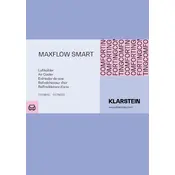
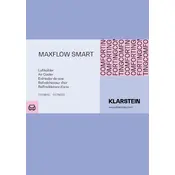
To set up the Klarstein MAXFLOW SMART 10036091, place the air cooler in a desired location with at least 50 cm of clearance on all sides. Ensure the water tank is filled, plug the device into a power outlet, and use the control panel or remote to power it on. Follow the user manual for detailed setup instructions.
If the air cooler is not blowing cold air, check if the water tank is filled and ensure the cooling mode is activated. Clean the filter if necessary, and make sure the cooler is not placed in direct sunlight, which can affect its cooling efficiency.
It is recommended to clean the filter every two weeks during heavy usage periods. Regular cleaning ensures optimal performance and prolongs the lifespan of the air cooler.
Yes, the Klarstein MAXFLOW SMART 10036091 can be used as a regular fan without water. Simply do not fill the water tank and use the fan mode for air circulation.
To connect the air cooler to Wi-Fi, download the Klarstein app on your smartphone, follow the in-app instructions to add a new device, and enter your Wi-Fi credentials. Ensure the air cooler is in pairing mode during this process.
If you notice water leakage, check if the water tank is correctly inserted and not overfilled. Inspect the seals and hoses for any damage or misalignment. Contact customer support if the issue persists.
To optimize cooling, ensure the room is well-ventilated, use ice packs in the water tank for enhanced cooling, and maintain a clean filter. Position the cooler away from heat sources to improve efficiency.
Before storing the air cooler, drain and dry the water tank, clean the filter and exterior surfaces, and ensure all parts are completely dry to prevent mold growth. Store the unit in a cool, dry place.
No, it is not recommended to use essential oils in the water tank as they can damage the unit and affect performance. Use only water and ice to maintain the air cooler's functionality.
To reset the Klarstein MAXFLOW SMART 10036091 to factory settings, press and hold the reset button located on the control panel for about 10 seconds until the device beeps. This will restore all settings to default.