Klarstein MAX BREEZE SMART 15K 10035742 User Manual
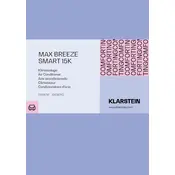
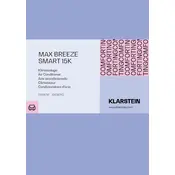
To set up the Klarstein MAX BREEZE SMART 15K, first ensure the unit is placed on a stable, flat surface near a window and power outlet. Install the exhaust hose by attaching it to the back of the unit and leading it out through the window using the provided window kit. Plug the unit into a power source and use the control panel or remote to turn it on and adjust settings.
If the air conditioner is not cooling properly, check to ensure the air filter is clean and not obstructed. Verify that doors and windows are closed to prevent warm air from entering. Ensure the exhaust hose is properly installed and not kinked. If problems persist, consider resetting the unit or contacting customer support.
Download the Klarstein app from the App Store or Google Play Store. Follow the in-app instructions to connect the air conditioner by ensuring the unit is powered on and within your Wi-Fi network range. Use the app to control and monitor the air conditioner remotely.
Regularly clean the air filter by removing it from the unit and washing it with warm water and mild detergent. Dry it thoroughly before re-inserting. Check the exhaust hose and window kit for any obstructions. Inspect the unit for dust buildup and clean the exterior with a damp cloth.
The Klarstein MAX BREEZE SMART 15K features an automatic evaporation system, but in high humidity conditions, excess water may need to be manually drained. To drain, turn off the unit and unplug it. Locate the drain plug at the bottom of the back panel, remove it, and allow the water to flow into a suitable container.
Refer to the user manual to identify the error code and follow the recommended troubleshooting steps. Common resolutions include checking the power supply, ensuring proper installation of components, and resetting the unit. If the error persists, contact Klarstein customer support for assistance.
The air conditioner needs an outlet for hot air, typically through a window using the exhaust hose. In a room without a window, consider alternative ventilation solutions such as a wall vent to ensure proper operation and efficiency.
Clean the air filter by removing it from the unit and washing it with warm, soapy water. Rinse and dry thoroughly before reinserting. It is recommended to clean the filter every two weeks or more frequently in dusty environments to maintain optimal airflow and efficiency.
Yes, the Klarstein MAX BREEZE SMART 15K can function as a dehumidifier. Select the dehumidification mode on the control panel or app to reduce humidity levels in the room. Ensure the unit is positioned correctly for efficient moisture removal.
The Klarstein MAX BREEZE SMART 15K is suitable for rooms up to 700 square feet, making it ideal for midsize to large spaces. Ensure proper installation and maintenance to achieve optimal cooling performance within the recommended room size.