Klarstein MASTERCHEF 10034497 User Manual
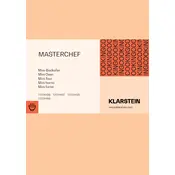
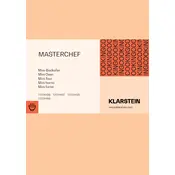
To set the temperature, turn the temperature control knob to the desired temperature setting. The indicator light will illuminate until the oven reaches the set temperature.
First, ensure that the oven is plugged in and the power is on. Check the circuit breaker to see if it has tripped. If the issue persists, consult the user manual or contact customer support for further assistance.
Allow the oven to cool completely before cleaning. Use a damp cloth and mild detergent to wipe the interior. Avoid using abrasive cleaners or scouring pads to prevent damage.
Regularly clean the oven, check the door seals for wear, and ensure that the vents are not obstructed. Periodic inspection of the power cord and plug for damage is also recommended.
To use the convection feature, select the convection mode on the function selector. Adjust the temperature and time settings as needed for convection cooking.
Smoke may occur if there is food residue or grease on the heating elements. Turn off the oven and allow it to cool before cleaning the interior thoroughly.
Check for any obstructions around the door seals and ensure they are clean. If the door still does not close properly, inspect the hinges for damage or wear.
To replace the oven light bulb, disconnect the oven from the power supply. Remove the cover of the light bulb compartment, unscrew the old bulb, and replace it with a new one of the same type and wattage.
Yes, aluminum foil can be used to line baking trays to catch drips, but it should not be used to cover the oven's floor or walls as it can block airflow and cause uneven heating.
To preheat the oven, select the desired temperature and allow the oven to heat for 10-15 minutes or until the indicator light goes off, indicating the set temperature has been reached.