Klarstein LUMINANCE PRIME 10012350 User Manual
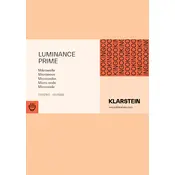
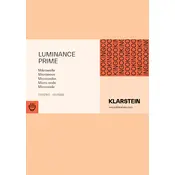
To set the clock, press the 'Clock' button, use the dial to set the hours, press 'Clock' again, and then use the dial to set the minutes. Press 'Clock' once more to confirm.
Ensure the microwave door is fully closed and the timer is set correctly. Check that the power level is not set to zero. If the problem persists, it may require professional servicing.
No, do not use metal utensils as they can cause sparks and damage the microwave. Use microwave-safe glass or plastic containers instead.
Wipe the interior with a damp cloth or sponge. For stubborn stains, use a mixture of water and baking soda. Avoid using abrasive cleaners or scouring pads.
The maximum cooking time you can set on the Klarstein LUMINANCE PRIME 10012350 Microwave is 95 minutes.
To defrost food, press the 'Defrost' button, select the type of food, and enter the weight. The microwave will automatically set the defrosting time and power level.
Check if the turntable is correctly placed on the support. Ensure there is no obstruction preventing it from rotating. If it still doesn't work, the motor may need servicing.
The microwave has multiple power levels ranging from 100W to 800W, allowing you to adjust the cooking intensity according to your needs.
Clean the interior regularly and ensure that food particles are not left inside. You can also place a bowl of water with lemon slices inside and run the microwave for a few minutes.
Yes, to activate the child lock, press and hold the 'Stop/Cancel' button for a few seconds until you see a lock icon on the display. This prevents accidental operation by children.