Klarstein LUMIERA 10034467 User Manual
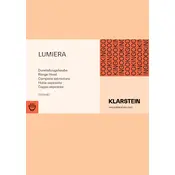
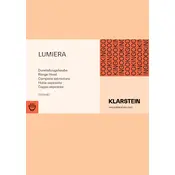
To install the Klarstein LUMIERA 10034467 Hood, follow the installation guide included with the product. Ensure that you have all necessary tools and that the hood is mounted securely to avoid any hazards.
If the hood is making excessive noise, check if it is properly installed and all screws are tightly fastened. Additionally, ensure that the filters are clean and not obstructing airflow.
To clean the filters, remove them from the hood and wash them with warm, soapy water. Ensure they are completely dry before reinstalling. Some filters may also be dishwasher safe; consult the manual for specific care instructions.
The Klarstein LUMIERA 10034467 Hood uses LED bulbs. To replace them, ensure the hood is turned off and unplugged, then carefully remove the old bulb and install a new one of the same type.
To improve suction power, make sure the filters are clean and there are no obstructions in the ductwork. Additionally, check that the hood is set to the correct speed setting for your cooking needs.
If the hood's lights are not working, check the bulb and replace it if necessary. Also, ensure the hood is properly connected to a power source and check the circuit breaker.
Yes, the Klarstein LUMIERA 10034467 Hood can be used in recirculation mode with carbon filters. Make sure to install the appropriate filters for this configuration.
Carbon filters should be replaced every 3 to 6 months, depending on the frequency and type of cooking. Regularly check the filters for signs of saturation and replace as needed.
Regular maintenance includes cleaning the filters, checking the ductwork for obstructions, and ensuring that the lights and controls are functioning properly. Periodically inspect the hood for any signs of wear or damage.
If the hood stops working, check the power supply and ensure the unit is plugged in. Verify that the circuit breaker hasn’t tripped. If the issue persists, consult a professional technician.