Klarstein LEOBEN 10035148 User Manual
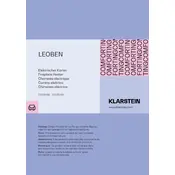
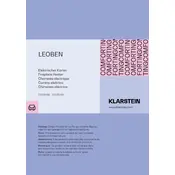
To turn on the Klarstein LEOBEN 10035148 heater, press the power button located on the control panel until the display lights up.
Ensure the heater is plugged in and the power is on. Check the thermostat setting and adjust if necessary. If the issue persists, consult the troubleshooting section of the manual or contact customer support.
Use the temperature control buttons on the control panel to increase or decrease the desired temperature. The current setting will be displayed on the screen.
The Klarstein LEOBEN heater is equipped with safety features, but it is recommended to use the timer function to schedule automatic shut-off for safety when leaving it unattended for extended periods.
Regularly clean the exterior with a soft, damp cloth and ensure the air intake and outlet are free from dust and obstructions. Avoid using harsh chemicals or abrasive materials.
To reset the heater after a power outage, turn off the unit, unplug it for a few minutes, and then plug it back in and turn it on. Adjust settings as needed.
The Klarstein LEOBEN heater is not recommended for use in bathrooms or other damp environments due to the risk of electric shock.
Check for any loose parts or debris in the heater. If noises persist, discontinue use and consult the manual or contact customer service for further assistance.
Press the timer button, then use the control buttons to set the desired operation time. The heater will automatically turn off after the set period.
Place the heater on a flat, stable surface away from flammable materials and ensure it has ample space around for air circulation. Avoid direct placement under windows or in high-traffic areas.