Klarstein LAUSANNE VERTICAL 10031557 User Manual
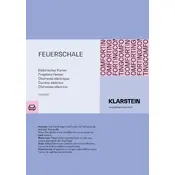
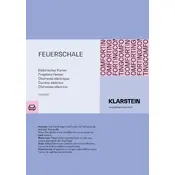
To install the heater on the wall, first select a suitable location away from flammable materials. Use the included mounting bracket to mark the drill holes on the wall. Drill the holes, insert wall anchors, and then attach the bracket using screws. Finally, hang the heater on the bracket and secure it in place.
If the heater does not turn on, first check if it is properly plugged into a working electrical outlet. Verify that the power switch is turned on and that the thermostat is set to a higher temperature than the current room temperature. If the problem persists, check the circuit breaker and contact customer support if necessary.
Ensure the heater is turned off and unplugged before cleaning. Use a soft, damp cloth to wipe the exterior surface. Avoid using abrasive cleaners or solvents. For dust accumulation in air vents, gently vacuum using a brush attachment. Ensure the unit is completely dry before plugging it back in.
The heater includes several safety features such as an overheat protection system that automatically turns off the device if it gets too hot, and a tip-over switch that cuts power if the heater is accidentally knocked over.
To set the timer, press the timer button on the control panel. Use the up and down arrows to select the desired time duration. The heater will automatically turn off after the set time has elapsed.
A burning smell may occur when the heater is used for the first time or after a long period of inactivity due to dust accumulation on the heating elements. This is normal and should dissipate quickly. If the smell persists, turn off the heater and check for other issues.
It is not recommended to use an extension cord with the heater. If an extension cord is absolutely necessary, ensure it is a heavy-duty cord rated for the heater’s power consumption to prevent overheating and potential fire hazards.
To replace the remote control batteries, slide off the battery cover on the back of the remote. Remove the old batteries and insert new ones, ensuring the correct polarity. Replace the battery cover and test the remote to ensure it is functioning properly.
Refer to the user manual for the specific error code meaning. Common solutions include resetting the heater by turning it off and unplugging it for a few minutes, checking for obstructions, and ensuring proper installation. If the error persists, contact customer support.
To improve energy efficiency, ensure the heater is in a well-insulated room and keep doors and windows closed to prevent heat loss. Set the thermostat to a moderate temperature and use the timer function to avoid unnecessary heating when not in use.