Klarstein LAUSANNE 10034252 User Manual
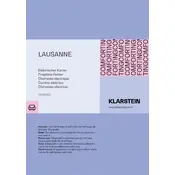
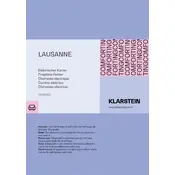
To turn on the Klarstein LAUSANNE 10034252 Heater, press the power button located on the control panel. Ensure the unit is plugged in and the power supply is active.
If the heater is not heating properly, check if the thermostat is set to the desired temperature. Also, ensure there are no obstructions around the heater and the air vents are clear.
Use the temperature control buttons on the control panel to set your desired temperature. The display will show the current setting.
Regularly clean the air vents with a vacuum cleaner to remove dust and debris. Also, inspect the power cord and plug for any signs of wear or damage.
To reset the heater, unplug it from the power outlet, wait for about 10 minutes, and then plug it back in. Turn it on and check if it functions correctly.
The Klarstein LAUSANNE 10034252 Heater is not designed for use in high humidity areas such as bathrooms. Using it in such environments can be hazardous.
Press the timer button on the control panel, then use the arrow buttons to set the desired duration. The heater will automatically turn off after the set time.
If the power cord is damaged, do not use the heater. Contact Klarstein customer support for assistance or take the heater to a qualified technician for repair.
It is not recommended to leave the heater unattended for extended periods. Always ensure the heater is turned off when leaving the room or when going to sleep.
To clean the exterior, turn off and unplug the heater, then use a soft, damp cloth to wipe the surface. Avoid using abrasive cleaners or submerging the heater in water.