Klarstein LAUSANNE 10031704 User Manual
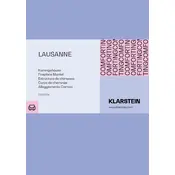
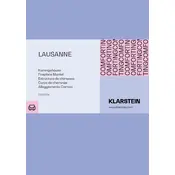
To turn on the Klarstein LAUSANNE 10031704 Heater, press the power button located on the control panel. Ensure that the unit is plugged into a working power outlet.
First, check if the heater is plugged in and turned on. Ensure that the thermostat is set higher than the current room temperature. If the problem persists, inspect the heater for any visible damage or obstructions.
Before cleaning, make sure the heater is turned off and unplugged. Use a soft, dry cloth to wipe the exterior. Avoid using water or cleaning solutions directly on the heater to prevent damage.
Yes, the Klarstein LAUSANNE Heater is designed for continuous use. However, always ensure proper ventilation and never leave the heater unattended for long periods.
The heater includes an overheat protection system and a tip-over safety switch that automatically turns off the unit if it gets knocked over.
Use the control panel to select the desired temperature. The thermostat will automatically regulate the heater to maintain the set temperature.
A low humming sound is normal due to the fan and heating element. However, if you hear unusual noises, such as rattling or grinding, stop using the heater and contact customer support.
Check if the batteries in the remote control are working and properly installed. If the issue persists, try using the heater's manual controls and contact support if necessary.
Ensure the heater is turned off, unplugged, and completely cool before storage. Store in a dry location away from direct sunlight and moisture to prevent damage.
Regularly check the power cord and plug for signs of wear. Clean the heater as needed and inspect safety features to ensure they are functioning correctly.