Klarstein KRAFTWERK ECO SMART 11 10040189 User Manual
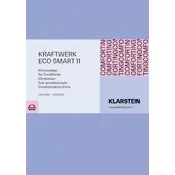
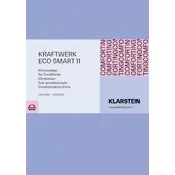
Ensure the unit is placed on a flat surface near a window. Attach the window sealing plate, connect the exhaust hose to the window and the unit, and plug in the power cord. Refer to the user manual for detailed instructions.
Clean the filters every two weeks, check and clean the condensate tank monthly, and ensure the exhaust hose is free from obstructions. Refer to the maintenance section of the manual for detailed guidance.
Check if the filters are clean and the exhaust hose is properly installed. Ensure that windows and doors are closed to prevent warm air from entering. If the issue persists, consult the troubleshooting guide in the manual.
Ensure the air conditioner is on a stable and level surface. Check for any loose parts and make sure the filters are clean. If noise continues, contact customer support.
Download the Klarstein app, ensure the air conditioner is in pairing mode, and follow the app's instructions to connect via Wi-Fi. Ensure both devices are on the same network.
Locate the drain plug at the bottom of the unit, place a container underneath, and remove the plug to allow water to drain. Re-secure the plug once draining is complete.
Turn off the air conditioner and unplug it from the power source. Wait for a few minutes, then plug it back in and turn it on. This will reset the unit.
Set the temperature to a moderate level, use the energy-saving mode, and ensure that the room is well-insulated to prevent loss of cooled air.
Ensure that the filters are clean and that there are no obstructions near the air intake and outlet. Position the unit where it can circulate air throughout the room effectively.
Check the batteries and replace them if necessary. Ensure there are no obstructions between the remote and the air conditioner. Refer to the manual for further troubleshooting steps if needed.