Klarstein KAMINI 10031576 User Manual
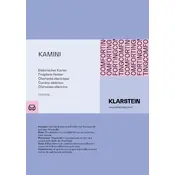
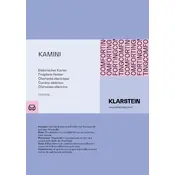
To install the Klarstein KAMINI 10031576 heater, first ensure that the location is dry and away from any flammable materials. Mount it on a flat, stable surface, and plug it into a suitable power outlet. Follow the detailed installation instructions in the user manual for specific mounting hardware requirements.
If the heater is not turning on, check the power connection and ensure the outlet is working. Make sure the power switch is in the 'on' position. If the problem persists, inspect the fuse or circuit breaker and reset if necessary. Refer to the troubleshooting section of the manual for additional guidance.
To clean the heater, first ensure it is unplugged and completely cooled down. Use a soft, dry cloth to wipe the exterior. Avoid using water or cleaning agents. Regularly check and clean the air intake and outlet to prevent dust buildup. Ensure all vents are unobstructed.
Always keep the heater away from water and flammable materials. Do not cover the heater or block the air vents. Ensure it is placed on a stable surface. Never leave the heater unattended while in use, particularly around children or pets.
A burning smell can occur if dust has accumulated on the heating element. Turn off the heater, unplug it, and let it cool down. Clean it following the maintenance instructions. If the smell persists, contact customer support for further assistance.
The Klarstein KAMINI heater is not designed for use in damp areas such as bathrooms. Exposure to moisture can damage the unit and pose safety risks. It should be used in dry, indoor environments only.
After a power cut, unplug the heater and wait a few minutes before plugging it back in. Check the power settings and switch the heater 'on'. If the heater doesn’t resume normal function, consult the user manual for further instructions.
Place the heater in a central location in the room and ensure that there are no obstructions blocking the airflow. Use the thermostat settings to maintain a consistent temperature and avoid opening doors and windows to maximize efficiency.
Adjust the temperature settings using the control panel on the heater. Refer to the user manual for detailed instructions on setting specific temperatures, as the controls may vary depending on the model version.
Unusual noises may indicate a buildup of dust or a loose component. Turn off the heater and let it cool before inspecting it. Clean the heater and check for any visible issues. If noises persist, contact customer support for assistance.