Klarstein KALAHARI 10033187 User Manual
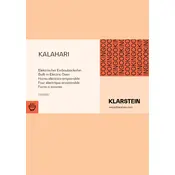
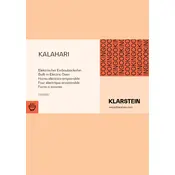
To preheat the Klarstein KALAHARI 10033187 Oven, set the desired temperature using the temperature control knob. Once the temperature is set, the oven will automatically start to preheat. Wait for the preheat indicator light to turn off, indicating the oven has reached the set temperature.
To clean the interior of the Klarstein KALAHARI oven, first ensure the oven is turned off and cool. Use a mild detergent and a soft cloth or sponge to wipe down the interior surfaces. Avoid using abrasive cleaners or scouring pads that could damage the surface.
If the oven is not heating properly, check that it is correctly plugged in and that the power supply is functioning. Ensure that the temperature setting is correct and the door is properly closed. If the problem persists, consult the user manual or contact customer support for further assistance.
If the oven light is not working, first check if the bulb needs replacing. Ensure the oven is unplugged before attempting to replace the bulb. Refer to the user manual for instructions on bulb replacement. If the light still does not work after replacing the bulb, contact customer support.
To set the timer on the Klarstein KALAHARI oven, turn the timer control knob to the desired time setting. The oven will automatically turn off when the set time has elapsed.
Yes, you can use aluminum foil in the Klarstein KALAHARI oven. However, ensure that the foil does not touch the heating elements or cover the oven racks completely, as this can affect heat circulation and cooking performance.
Regular maintenance of the Klarstein KALAHARI oven includes cleaning the interior and exterior surfaces, checking the door seals for any damage, and inspecting the power cord for wear and tear. Perform these checks periodically to ensure optimal performance.
To use the grill function, set the function selector to the grill setting, then adjust the temperature to the desired level. Place the food on the grill rack and close the oven door. Monitor the food closely to prevent overcooking.
Unusual noises from the oven could be due to loose components or debris inside the oven. Ensure the oven is turned off and cool, then inspect the interior for any loose parts or objects. If the noise persists, contact customer support for further assistance.
If the oven door does not close properly, check for obstructions around the door seals and ensure the hinges are not damaged. Clean the door seals and adjust the hinges if necessary. If the issue persists, consult the user manual or contact customer support.