Klarstein INNSBRUCK 10033092 User Manual
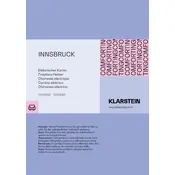
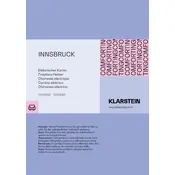
To turn on the Klarstein INNSBRUCK 10033092 Heater, plug it into a power outlet and press the power button located on the control panel.
Ensure that the heater is properly plugged in and the power switch is turned on. Check the thermostat setting to make sure it is set higher than the current room temperature.
To set the timer, use the timer button on the control panel. Adjust the time using the "+" and "-" buttons to set your desired operation time.
Regularly clean the air intake and outlet vents with a dry cloth to prevent dust buildup. Ensure the heater is unplugged before cleaning.
After a power outage, turn the heater off and unplug it. Wait for a few minutes, then plug it back in and turn it on using the power button.
The Klarstein INNSBRUCK 10033092 Heater is best suited for rooms up to 20 square meters.
The heater may turn off automatically due to the thermostat reaching the set temperature or the safety overheat protection being activated.
Use the temperature control buttons on the control panel to increase or decrease the heat setting to your desired temperature.
The Klarstein INNSBRUCK 10033092 Heater is not designed for use in high-humidity areas like bathrooms. Use it in dry, indoor environments only.
If a burning smell is detected, turn off the heater and unplug it immediately. Check for dust accumulation and clean the vents. If the smell persists, contact customer support.