Klarstein INFINITY STORM 10032340 User Manual
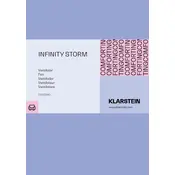
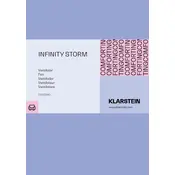
To assemble the Klarstein INFINITY STORM fan, first attach the base to the main body using the screws provided. Ensure the fan head is securely connected to the stand before plugging it in. Refer to the user manual for detailed assembly instructions.
Regularly clean the fan blades and grille with a soft, damp cloth. Ensure the fan is unplugged before cleaning. For deeper cleaning, remove the grille and wipe the blades carefully. Avoid using harsh chemicals.
If the fan does not turn on, first check that it is plugged into a working outlet. Ensure the power switch is turned on. If the problem persists, check the fuse or circuit breaker and consult the troubleshooting section of the manual.
The Klarstein INFINITY STORM fan features multiple speed settings. Use the control panel or remote control to adjust the speed according to your preference. The settings range from low to high.
Yes, the Klarstein INFINITY STORM fan includes a timer function. Use the timer button on the control panel or remote to set the desired shut-off time, which can range from 1 to 8 hours.
Regularly clean the fan blades and grille to prevent dust buildup. Check the power cord for any signs of wear and tear. Lubricate moving parts if necessary, following the manufacturer's guidelines.
To enable oscillation, press the oscillation button on the fan's control panel or remote. This will allow the fan to rotate side to side, distributing air throughout the room.
Unusual noises may indicate loose parts or debris inside the fan. Turn off and unplug the fan, then check for any obstructions or loose screws. If the noise persists, contact customer support for assistance.
The Klarstein INFINITY STORM fan is designed for indoor use. Using it outdoors could expose it to moisture and damage its components. It is recommended to use it in a dry, indoor environment.
When storing the fan, clean it thoroughly and ensure it is completely dry. Disassemble any detachable parts if necessary and store it in a cool, dry place. Cover the fan to protect it from dust.