Klarstein ICEWIND PLUS SMART 10040210 User Manual
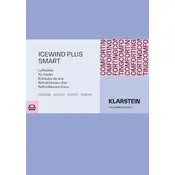
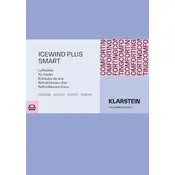
To set up the Klarstein ICEWIND PLUS SMART 10040210, start by placing the unit on a flat, stable surface. Ensure it's near a power outlet. Fill the water tank with clean water, and if desired, add ice packs for enhanced cooling. Connect the device to the power supply and use the control panel or the mobile app to select your preferred settings.
First, check if the air cooler is plugged into a functional power outlet. Ensure the power cord is not damaged. Verify that the power switch on the unit is turned on. If the problem persists, consult the user manual for troubleshooting tips or contact customer service.
It is recommended to clean the air cooler every two weeks during regular use. This includes cleaning the water tank, filters, and exterior surfaces. Always turn off and unplug the device before cleaning.
The use of essential oils is not recommended as they can damage the internal components of the air cooler. Use only clean water and approved cleaning solutions to ensure the longevity and performance of the device.
Unusual noises can be caused by loose parts or debris in the fan. Turn off and unplug the cooler, then check for any obstructions or loose components. Tighten any loose screws and remove any debris before turning it back on. If the noise persists, contact customer support.
To enhance cooling efficiency, ensure that the water tank is filled with cold water and ice packs. Position the cooler in a well-ventilated area and adjust the louvers for optimal air circulation. Regular maintenance, such as cleaning the filters, will also help maintain efficiency.
Regularly clean the water tank with a mild detergent and warm water to prevent mold and mildew buildup. Rinse thoroughly and make sure it is completely dry before refilling. Avoid using harsh chemicals that may damage the tank material.
Download the Klarstein app from your device's app store. Ensure your smartphone and the air cooler are connected to the same Wi-Fi network. Follow the in-app instructions to pair the device, which usually involves pressing a specific button on the air cooler to enable pairing mode.
Ensure the water tank is filled and ice packs are used if available. Check if the filters are clean and not blocked by dust or debris. Also, confirm that the room is not too large for the cooler's capacity, as this can affect its ability to cool effectively.
Yes, it is generally safe to leave the Klarstein ICEWIND PLUS SMART air cooler on overnight. However, ensure the device is in good working condition, placed on a stable surface, and has adequate water in the tank. Using the timer function can help manage operation duration.