Klarstein ICEWIND MAX 10036068 User Manual
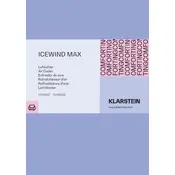
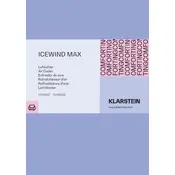
To set up the Klarstein ICEWIND MAX 10036068, first ensure that the appliance is placed on a flat, stable surface. Fill the water tank with cold water and optionally add ice packs for enhanced cooling. Plug the unit into a power outlet and use the control panel to select the desired settings.
The Klarstein ICEWIND MAX 10036068 offers several modes, including Normal, Natural, Sleep, and Cool. Each mode is designed to provide a different airflow pattern and cooling intensity to suit various needs.
The air filter should be cleaned every two weeks to ensure optimal performance. To clean the filter, turn off the unit, remove the filter, and wash it with lukewarm water. Allow it to dry completely before reinstalling.
If the cooler is not cooling effectively, check if the water tank is full and ensure that the ice packs are adequately frozen. Additionally, ensure that the air filter is clean and that the unit is not obstructed by any objects.
The Klarstein ICEWIND MAX 10036068 can operate without water, but it will function as a fan rather than an air cooler. For optimal cooling performance, it is recommended to use it with water and ice packs.
To drain the water tank, locate the drain plug at the bottom of the unit. Place a suitable container beneath it, remove the plug, and allow the water to fully drain. Replace the plug after draining.
The Klarstein ICEWIND MAX 10036068 is ideal for rooms up to 30 square meters. For best performance, ensure that doors and windows are closed while the unit is in operation.
To adjust the fan speed on the Klarstein ICEWIND MAX 10036068, use the speed control button on the control panel. You can select from multiple speed settings to achieve the desired airflow.
Yes, it is normal for the air cooler to produce some noise due to the fan and water circulation. However, if you notice any unusual sounds, check for any loose parts or obstructions in the unit.
If the remote control is not working, first check the batteries and replace them if necessary. Ensure there are no obstacles between the remote and the cooler. If the issue persists, try resetting the remote by removing the batteries and pressing all buttons.