Klarstein ICEWIND 10033496 User Manual
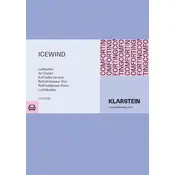
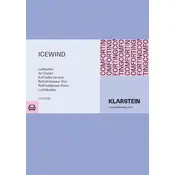
To set up your Klarstein ICEWIND 10033496 Air Cooler, place it on a flat, stable surface. Fill the water tank with clean water, ensuring it does not exceed the maximum level. Plug the unit into a power outlet and use the control panel to select your desired settings.
To maintain your air cooler, regularly clean the water tank, filters, and outer surface. Use a damp cloth to clean the exterior and a soft brush for the filters. Empty and clean the water tank every two weeks to prevent mold and bacteria growth.
If your air cooler is not blowing cold air, ensure the water tank is filled and the cooling mode is activated. Check for blockages in the air filters and clean them if necessary. Ensure the unit is not placed in direct sunlight or near a heat source.
To enhance cooling efficiency, use the air cooler in a well-ventilated room. Consider adding ice packs to the water tank for colder airflow, and ensure doors and windows are slightly open to allow cross-ventilation.
If the remote control is not working, first check and replace the batteries. Ensure there are no obstructions between the remote and the cooler. If the problem persists, try resetting the remote control or consult the user manual for further troubleshooting.
It is not recommended to use essential oils or fragrances in the air cooler as they can damage the internal components and filters. Use only clean water in the tank to ensure proper function and longevity of the device.
To replace the filter, turn off and unplug the cooler. Open the filter compartment, carefully remove the old filter, and insert a new one, ensuring it is securely fitted. Close the compartment and resume operation. Refer to the manual for specific filter replacement guidelines.
If the water tank is leaking, ensure it is properly seated and not overfilled. Check for any cracks or damage to the tank. If the issue persists, contact customer service for further assistance.
The oscillation feature allows the air cooler to distribute air more evenly across the room by moving the airflow from side to side. To activate it, press the oscillation button on the control panel or remote control.
To store the air cooler, first ensure it is clean and dry. Empty the water tank and clean the filters. Store it in a cool, dry place away from direct sunlight. Cover the cooler with a sheet or cover to prevent dust accumulation.