Klarstein ICETOWER 10033479 User Manual
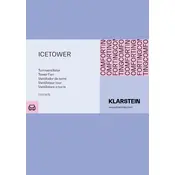
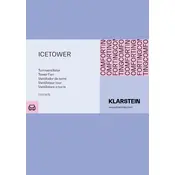
To assemble the Klarstein ICETOWER 10033479 fan, first attach the base to the main unit using the provided screws. Ensure the fan is securely attached before use by tightening all screws as per the manual instructions.
If the fan does not turn on, check that it is properly plugged into a functioning power outlet. Ensure the power switch is set to the 'ON' position. If the problem persists, inspect the power cable for damage and consult the user manual for further troubleshooting steps.
To clean the fan, unplug it from the power source and use a dry or slightly damp cloth to wipe the exterior surfaces. Avoid using harsh chemicals. For deeper cleaning, refer to the user manual to safely disassemble the parts for cleaning.
The Klarstein ICETOWER 10033479 fan offers several modes, including normal, natural, and sleep mode. Each mode adjusts the airflow to suit different preferences and needs.
To set the timer, use the timer button on the control panel to select the desired duration. The fan will automatically turn off after the set time has elapsed. Refer to the manual for specific instructions on setting the timer.
It is recommended to clean the fan regularly, at least once a month, to ensure optimal performance. Periodically check for any loose parts or signs of wear and tear. Refer to the user manual for detailed maintenance instructions.
Ensure the fan is placed on a stable, flat surface to minimize vibration noise. Consider using the lower speed settings for quieter operation. If noise persists, check for any loose parts and tighten them if necessary.
The Klarstein ICETOWER is designed for indoor use. While it can operate in humid conditions, avoid direct exposure to water or excessive moisture. Ensure the environment is within the operating conditions specified in the manual.
If the remote control is not working, first check the batteries and replace them if necessary. Ensure there is a clear line of sight between the remote and the fan. If issues persist, consult the user manual or contact customer support.
To change the speed settings, use the speed control button on the fan's control panel or remote control. The fan typically offers multiple speed levels to choose from. Refer to the manual for detailed instructions.