Klarstein ICE VOLCANO 2G 10030844 User Manual
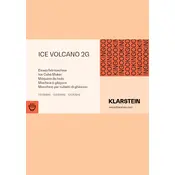
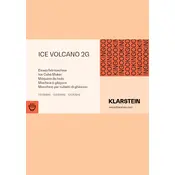
To start making ice, first ensure the machine is on a flat surface. Fill the water tank with clean water up to the max fill line, select the desired ice cube size, and press the power button to begin the ice-making process.
Check if the ice maker is properly plugged into a power outlet. Make sure the outlet is working by testing it with another device. Also, verify that the power switch on the machine is turned on.
Small or hollow ice cubes can result from insufficient water in the reservoir. Ensure the water level is adequate. Additionally, check if the ambient temperature is too high, as this may affect ice production.
Empty the water reservoir and ice basket. Use a mixture of warm water and mild detergent to clean the interior and exterior surfaces. Rinse thoroughly with clean water and dry with a soft cloth.
The "Add Water" indicator lights up when the water level in the reservoir is too low. Add clean water to the reservoir up to the maximum fill line to resume ice production.
It is not recommended to use flavored liquids, as they can leave residues that may affect the machine's performance and hygiene. Use only clean water for ice production.
Regular maintenance should be performed every 1-2 months. This includes cleaning the machine, checking for any blockages, and ensuring all components are functioning correctly.
Ensure that the water used is fresh and clean. Clean the ice maker thoroughly to remove any residues or odors that may have accumulated over time. Replace the water more frequently if necessary.
Regularly remove ice cubes from the basket to prevent them from melting and refreezing, which causes sticking. You can also gently shake the basket to separate the ice cubes.
Ensure the machine is placed on a stable, level surface. Check for any loose parts or obstructions inside the ice maker. If the noise persists, contact customer support for further assistance.