Klarstein HOT SPOT WAVE 10032994 User Manual
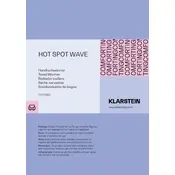
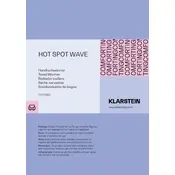
To turn on the heater, press the power button located on the control panel until the display lights up. Then, select the desired heat setting.
Ensure the heater is plugged in and the power switch is on. Check for any tripped circuit breakers or blown fuses. If the problem persists, consult the user manual or contact customer support.
Use the temperature control buttons on the control panel to increase or decrease the temperature to your preference.
Turn off and unplug the heater before cleaning. Use a soft, damp cloth to wipe the surface. Avoid using harsh chemicals or submerging any part of the heater in water.
Unplug the heater for at least 10 minutes to allow it to reset. Plug it back in and turn it on. If it still does not work, consult the troubleshooting section of the manual.
It is not recommended to use an extension cord with the heater as it may cause overheating or fire hazards. Plug the heater directly into a wall outlet.
Regularly check and clean the air inlet and outlet grilles to prevent dust accumulation. Ensure the power cord is free of damage and store the heater in a dry place when not in use.
Press the timer button on the control panel and use the adjustment buttons to set the desired time. The heater will automatically turn off after the set duration.
The heater is equipped with safety features, but it is advisable to use the timer function to ensure it turns off automatically after a certain period, especially when unattended.
It is normal for the heater to emit a slight burning smell the first time it is used. This is due to the burning off of any dust or residues on the heating elements. The smell should dissipate after a short period.