Klarstein HOT SPOT CRYSTAL SPOTLESS SMART 10035065 Manual
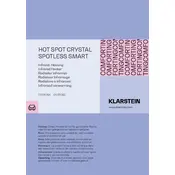
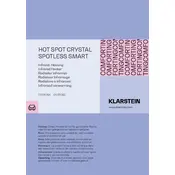
To set up the heater, first, ensure it is placed on a stable surface. Plug the heater into a power outlet and use the remote control or the touch panel to turn it on. Follow the manual for connecting to the Klarstein app for smart features.
Check if the power cord is properly connected to the outlet. Ensure the outlet is working by testing it with another device. If the heater still does not turn on, consult the troubleshooting section of the manual or contact customer support.
You can adjust the temperature settings using the touch panel on the heater or through the Klarstein app. Use the '+' and '-' buttons to set your desired temperature.
Yes, you can schedule the heater using the Klarstein app. Access the scheduling feature in the app to set specific times for the heater to turn on and off.
Regularly clean the surface of the heater with a soft, dry cloth to remove dust. Check the power cord for any signs of damage. It is also advisable to inspect the heater for any unusual noises or performance issues.
To reset the heater to factory settings, press and hold the power button for 10 seconds until the display shows 'RESET'. Confirm the reset by pressing the power button again.
The Klarstein HOT SPOT CRYSTAL SPOTLESS SMART is not designed for use in damp or wet areas such as bathrooms. Always use the heater in dry environments to avoid electrical hazards.
If you notice an unusual smell, turn off the heater immediately and unplug it from the outlet. Check for any visible signs of damage or overheating. If the issue persists, contact customer support for assistance.
To connect the heater to your Wi-Fi network, open the Klarstein app and follow the on-screen instructions. Ensure the heater is in pairing mode and your smartphone is connected to the desired Wi-Fi network.
For safety reasons, it is recommended to turn off the heater when you are sleeping or away from home. Utilize the scheduling feature to manage the heater's operation during these times.