Klarstein HOT SPOT CRYSTAL SPOTLESS SMART 10035063 Manual
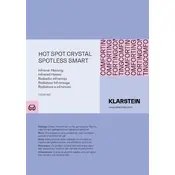
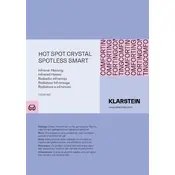
To set up your heater, first unbox the unit and place it on a stable, flat surface. Connect the heater to a power outlet. Use the control panel or the Klarstein app to configure the desired settings. Follow the instructions in the user manual to connect it to your Wi-Fi network if Wi-Fi functionality is desired.
Ensure the heater is properly plugged into a functional power outlet. Check the power switch and make sure it is turned on. If the heater still does not work, try resetting it by unplugging it for a few minutes and then plugging it back in. If the problem persists, contact Klarstein customer support.
Download the Klarstein app on your smartphone and create an account or log in. Ensure your phone is connected to a 2.4GHz Wi-Fi network. Follow the app instructions to add a new device and select the heater from the list. Use the app to scan for the heater, and follow the prompts to complete the setup.
Regularly clean the exterior surface of the heater with a soft, damp cloth. Ensure the air intake and output are free of dust and debris. Check the power cord and plug for any signs of damage. It's recommended to perform a thorough check at the start and end of each heating season.
To reset the heater, turn it off and unplug it from the power source. Wait for about 10 minutes. Plug it back in and hold down the reset button (refer to the user manual for its location) until the indicator lights flash, indicating a successful reset.
Ensure that the heater is placed on a stable and level surface. Check for any loose parts and tighten them if necessary. If the noise persists, turn off the heater and contact Klarstein support for further assistance.
The Klarstein HOT SPOT CRYSTAL SPOTLESS SMART 10035063 is not designed for use in high-moisture environments like bathrooms unless specified by the manufacturer. Ensure proper ventilation and avoid direct contact with water to prevent damage and ensure safety.
Use the timer and scheduler features to operate the heater only when needed. Ensure doors and windows are closed to retain heat. Keep the heater well-maintained and free of dust to ensure optimal performance. Consider using the eco-mode if available.
Immediately turn off the heater and unplug it from the power outlet. Inspect for any visible signs of damage or overheating. Do not use the heater until the issue is resolved. Contact Klarstein customer support for further instructions.
Ensure the heater is connected to Wi-Fi and the Klarstein app. Open the app and navigate to the device settings. Check for any available firmware updates and follow the prompts to install them. Do not turn off the heater during the update process.