Klarstein HOT SPOT CRYSTAL IR 10032942 User Manual
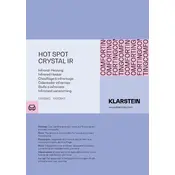
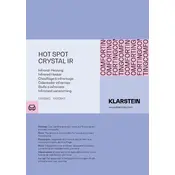
To turn on the heater, plug it into a power outlet and press the power button located on the side or the front panel of the device.
Ensure that the heater is plugged in and the power switch is on. Check the settings to confirm the desired temperature is set. If the problem persists, consult the user manual for troubleshooting steps or contact customer support.
Use the control panel or remote control to adjust the temperature. Press the temperature up or down buttons to set your desired level.
Yes, the heater is equipped with an overheat protection feature that automatically turns off the unit if it becomes too hot.
It is recommended to clean the heater every few weeks, or more frequently if used regularly, by wiping the exterior with a soft, damp cloth and ensuring that dust does not accumulate on the intake and exhaust vents.
The heater is not designed to be used in bathrooms or damp areas. Using it in such environments may pose safety risks and is not recommended.
To reset the heater after a power outage, unplug it from the power outlet, wait for about 10 seconds, and then plug it back in. Turn the power back on using the control panel or remote.
To maximize energy efficiency, use the heater with proper insulation in the room, set a reasonable temperature, and turn off the heater when the room is unoccupied.
Check the batteries in the remote control and replace them if necessary. Ensure there are no obstructions between the remote and the heater. If it still doesn't work, consult the user manual for further troubleshooting steps.
While the heater has safety features like overheat protection, it is recommended to use it with a timer or thermostat to ensure it turns off automatically when not needed. Always follow safety guidelines as provided in the user manual.