Klarstein HIGHWIND 10029428 User Manual
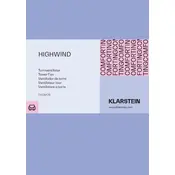
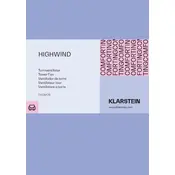
To assemble the Klarstein HIGHWIND fan, follow the instructions provided in the user manual. Start by attaching the base to the fan column, then secure the fan head to the column using the screws provided. Ensure all parts are tightly fitted before use.
If the fan does not turn on, check if it is properly plugged into a working outlet. Make sure the power switch is turned on. If it still doesn't work, inspect the power cord for damage. If problems persist, contact customer support.
Ensure the fan is unplugged before cleaning. Remove the front grill by unscrewing it, then gently wipe the blades with a damp cloth. Avoid using abrasive cleaners. Reassemble the fan once the blades are dry.
Regularly check for dust accumulation on the blades and grill, and clean them as needed. Lubricate the motor bearings annually to ensure smooth operation. Inspect the power cord for wear and tear.
Use the control panel or remote control to switch between the available speed settings. The fan offers multiple speed levels, allowing you to choose the desired airflow intensity.
The Klarstein HIGHWIND fan is designed for indoor use. Using it outdoors, especially in damp or wet conditions, may damage the fan and void the warranty.
If the fan makes unusual noises, turn it off and unplug it. Check for any loose components or debris caught in the blades. Tighten any loose screws and ensure all parts are properly aligned. If the noise persists, contact customer support.
To set the timer, use the timer button on the control panel or remote control. Select the desired time interval for automatic shut-off. The fan will turn off once the set time has elapsed.
The oscillation feature allows the fan to rotate from side to side, distributing air more evenly throughout the room. Activate it using the oscillation button on the control panel or remote control.
First, replace the batteries in the remote control. Ensure there are no obstructions between the remote and the fan's sensor. If it still doesn't work, try resetting the fan by unplugging it for a few minutes. If issues persist, contact customer support.