Klarstein HIGHTOWER HEAT10032003 User Manual
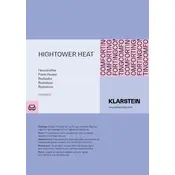
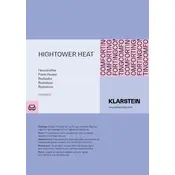
To set the desired temperature, use the control panel on the heater. Press the 'Temperature' button and adjust the settings using the '+' and '-' buttons until you reach the desired temperature.
First, ensure that the heater is plugged into a working power outlet. Check if the power switch is turned on and verify that the circuit breaker has not tripped. If the problem persists, consult the user manual or contact customer support.
To clean the heater, ensure it is turned off and unplugged. Use a soft, dry cloth to wipe down the exterior. For the air intake and outlet, use a vacuum cleaner with a brush attachment. Regular maintenance involves checking for dust accumulation and ensuring that the vents are unobstructed.
While the Klarstein HIGHTOWER HEAT10032003 Heater has safety features such as overheat protection, it's generally advisable to use the timer function to turn off the heater after a certain period. Avoid leaving it unattended for extended periods.
ECO mode optimizes energy consumption by automatically adjusting the heating power once the room reaches the set temperature. This helps save energy while maintaining a comfortable environment.
After a power outage, simply turn the heater off and unplug it for a few minutes. Then, plug it back in, and turn it on using the power button. Adjust settings as needed.
The Klarstein HIGHTOWER HEAT10032003 Heater has a maximum heating power of 2500 watts, providing efficient heating for medium to large rooms.
Unusual noises can be caused by dust accumulation or loose parts. Turn off and unplug the heater, then inspect and clean it. If the noise persists, contact customer support for further assistance.
The Klarstein HIGHTOWER HEAT10032003 Heater is not recommended for use in damp or wet areas such as bathrooms, as it is not specifically designed for high humidity environments.
To use the remote control, ensure the heater is plugged in and turned on. Point the remote control towards the heater and press the desired function buttons. Make sure the remote has working batteries for optimal performance.