Klarstein HEKTOR ECO 10034865 User Manual
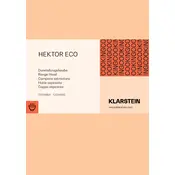
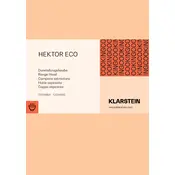
To install the Klarstein HEKTOR ECO 10034865 Hood, first ensure the power supply is off. Mount the hood securely to the wall using the provided brackets and screws. Connect the ventilation duct to the exhaust outlet. Finally, connect the unit to the power supply. Refer to the installation manual for detailed steps.
If the hood is not turning on, check if it is properly plugged in and the power supply is functional. Ensure the circuit breaker is not tripped. If the issue persists, contact customer support for further assistance.
To clean the filters, first remove them from the hood. Wash metal filters with warm soapy water or in a dishwasher. Replace carbon filters if they are saturated, as they are not washable. Ensure the filters are dry before reinstalling.
Excessive noise may be caused by loose parts or obstructions in the fan. Check for any loose screws or debris. Tighten any loose parts and clean the fan area. If the noise continues, consult a technician.
To replace the light bulb, ensure the hood is turned off and unplugged. Remove the light cover and unscrew the old bulb. Replace it with a bulb of the same type and wattage. Secure the light cover back in place.
Regular maintenance includes cleaning the filters every 2-3 months and checking for obstructions in the exhaust duct. Inspect the unit for any loose parts or wear and tear. Replace carbon filters every 6 months or as needed.
Yes, the hood can operate in recirculation mode. Install the carbon filters and ensure the air is redirected back into the kitchen. This setup is ideal if external ventilation is not possible.
Ensure the filters are clean and unobstructed. Minimize bends in the ductwork to reduce airflow resistance. Keep the cooking area clear of obstructions to allow efficient air capture.
If the controls are unresponsive, check the power connection and ensure the controls are not locked. Reset the unit by unplugging it for a few minutes. If the problem persists, contact technical support.
Some vibration is normal due to the operation of the fan. However, if the vibration is excessive, check for loose mounting or unbalanced fan blades. Re-secure any loose parts and consult a technician if needed.