Klarstein HANOI 10032798 User Manual
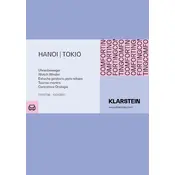
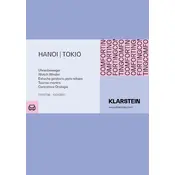
To set up the Klarstein HANOI winder, place it on a stable surface, connect the power adapter to the winder and then to a power outlet. Open the watch holder compartment and place your watch securely. Close the compartment and select the desired rotation mode.
The Klarstein HANOI winder offers several rotation modes including clockwise, counterclockwise, and bi-directional rotation. Users can choose between different time intervals to suit their specific watch requirements.
If the winder stops working, ensure it is properly connected to a power source. Check for any loose connections or damaged cables. Reset the device by unplugging it for a few minutes before reconnecting it. If the problem persists, contact customer support.
Regular maintenance includes dusting the exterior with a soft cloth and ensuring the watch holder compartments are clean. Avoid exposing the winder to extreme temperatures or humidity to prolong its lifespan.
The Klarstein HANOI winder does not feature an adjustable speed setting. It is designed with pre-set rotation speeds optimized for most automatic watches.
Yes, the watch holder is designed to accommodate a range of watch sizes, including larger watches. Ensure the watch is securely fastened to prevent movement during operation.
If the winder makes unusual noises, check for any objects that might be obstructing the rotation. Ensure the watch is properly placed in the holder. If noises persist, contact customer support for further assistance.
The Klarstein HANOI winder is designed to be energy-efficient, using minimal power during operations. It automatically switches to standby mode when not in use to conserve energy.
No, the Klarstein HANOI winder is designed to be used with the supplied power adapter and does not support battery operation.
Avoid placing the winder in direct sunlight or damp environments. Ensure it is placed on a stable surface to prevent falls. Regularly check for any signs of wear and tear on the power cable.