Klarstein HANOI 10032797 User Manual
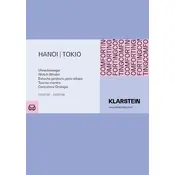
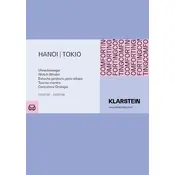
To set up the Klarstein HANOI 10032797 Winder, place it on a stable, flat surface. Connect it to a power source using the included adapter. Ensure the winder is not obstructed and has adequate ventilation. Follow the manual for initial settings and calibration.
Regularly dust the exterior and ensure the ventilation areas are clean. Check the power cord for any wear and tear. Occasionally, run the winder without any items to maintain its mechanical components.
Unusual noises can be caused by improper placement of items inside the winder. Ensure that the items are evenly distributed and that there are no foreign objects inside. If the noise persists, contact customer support.
Check if the power cord is properly connected and that the outlet is functioning. Ensure the power switch is in the 'on' position. If the problem persists, inspect the adapter for any signs of damage.
The Klarstein HANOI Winder is specifically designed for watches. Using it for other items may affect its performance and is not recommended.
Ensure that the winder is not overloaded with too many watches. Check the rotation settings and reset them if needed. If the issue continues, consult the user manual for a detailed troubleshooting guide or contact support.
Yes, the Klarstein HANOI Winder is designed to run continuously. However, it is recommended to follow the manufacturer's guidelines regarding operational cycles to prevent any wear on the motor.
Use a soft, damp cloth to gently wipe the exterior. Avoid using harsh chemicals or abrasive materials. For the interior, ensure it is free of dust and debris to maintain optimal performance.
Refer to the user manual to locate the rotation direction settings. Adjust the settings according to your preference or the requirements of your watches. Make sure the winder is not running while making adjustments.
Check the power connection and ensure the adapter is properly plugged in. If the LED still does not display correctly, try resetting the winder. If the issue persists, contact technical support for assistance.