Klarstein GOTLAND 10032867 User Manual
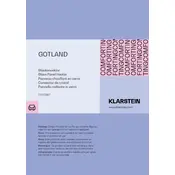
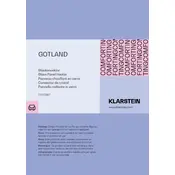
To set the temperature, use the control panel on the heater. Press the temperature button and use the arrow keys to adjust to your desired setting.
Ensure the heater is plugged in and the power switch is turned on. Check the circuit breaker and try resetting it if needed. If the problem persists, contact customer support.
Turn off and unplug the heater. Use a soft, damp cloth to wipe the exterior. Avoid using harsh chemicals or submerging the unit in water.
Regularly check and clean the air inlet and outlet to prevent dust accumulation. Ensure that the heater is placed in a well-ventilated area.
No, the Klarstein GOTLAND 10032867 Heater is not designed for use in damp or wet environments like bathrooms.
Ensure the heater is on a flat surface and not in contact with any objects. If noises persist, check if any parts are loose and tighten them if necessary.
While the heater has safety features, it is recommended to use a timer or turn it off when unattended to prevent any risks.
To reset the heater, turn it off and unplug it for a few minutes. Plug it back in and turn it on to reset the settings.
Error code E1 typically indicates a malfunction in the temperature sensor. Try resetting the heater. If the error persists, contact customer service.
Use the programmable timer to control operation times, ensure doors and windows are closed to retain heat, and regularly clean the filter to maintain efficient airflow.