Klarstein GALINA 10032137 User Manual
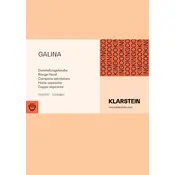
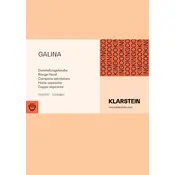
To install the Klarstein GALINA Hood, first ensure you have all the necessary tools and parts. Mount the hood securely to the wall using the included brackets, ensuring it is level. Connect the ductwork and power supply according to the manual. Always follow the detailed steps provided in the installation manual.
The recommended maintenance for the Klarstein GALINA Hood includes cleaning the grease filters every 2-3 months, wiping down the exterior regularly with a mild detergent, and checking the ductwork for any obstructions. Replace the carbon filters every 6 months if used in recirculation mode.
If the Klarstein GALINA Hood is making unusual noises, check that it is securely mounted, as loose fittings can cause vibrations. Ensure the filters are correctly installed and not clogged. Also, inspect the fan and motor for any foreign objects or damage.
First, check the light bulbs and replace them if they are burnt out. Ensure the power connection is secure. If the problem persists, consult the manual for the correct bulb type and installation procedure or contact customer support for further assistance.
To change the grease filters, first disconnect the hood from the power supply. Then, open the latch or press the button to release the filter. Slide out the old filter and replace it with a new one, ensuring it is securely fitted before closing the latch.
Yes, the Klarstein GALINA Hood can be used in a ductless setup. You will need to install carbon filters to enable recirculation mode, which purifies the air before releasing it back into the kitchen. Follow the manual for proper installation of carbon filters.
Clean the exterior of the Klarstein GALINA Hood using a soft cloth and a mild detergent solution. Avoid using abrasive cleaners or scouring pads, as they can scratch the surface. Rinse with a damp cloth and dry thoroughly.
To ensure optimal performance, regularly clean and maintain the filters, ensure the ductwork is unobstructed, and operate the hood at the appropriate settings for your cooking needs. Periodic inspection of electrical connections and components is also recommended.
After a power outage, simply turn the hood back on using the control panel. If the controls are unresponsive, unplug the hood for a few minutes, then plug it back in to reset. Consult the manual if further troubleshooting is needed.
Check if there is any obstruction in the fan or a fault in the control panel. Ensure the electrical connections are secure. If the issue persists, contact customer support or a professional technician for further diagnosis and repair.